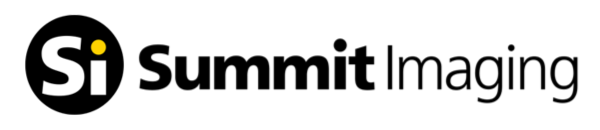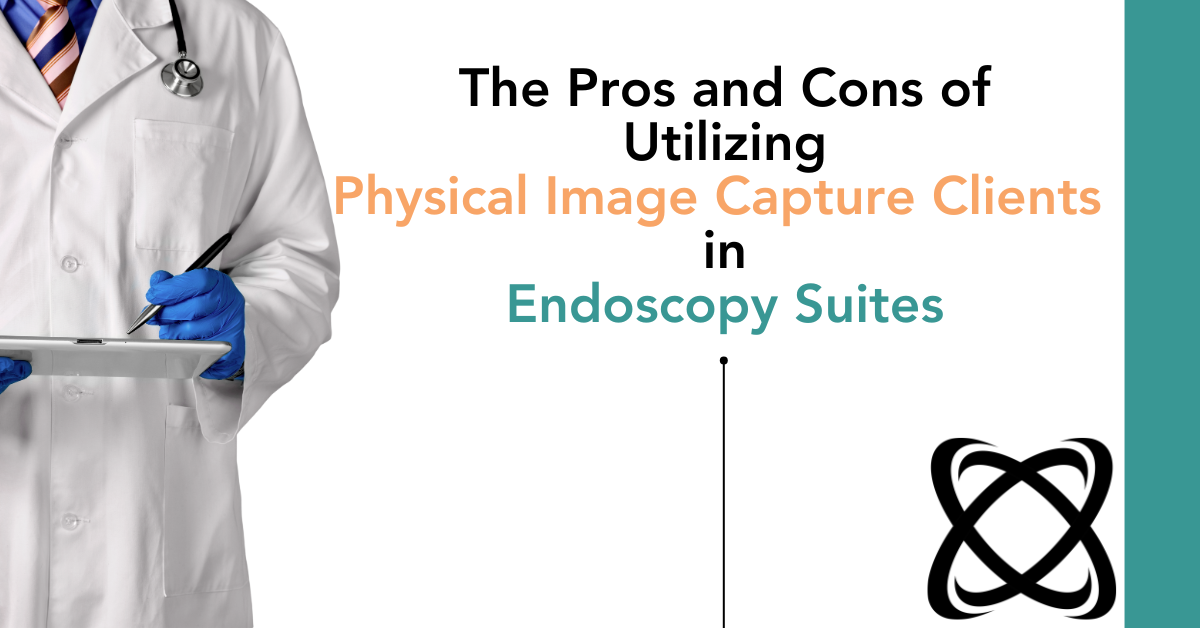The complexities of modern endoscopy suites present unique challenges in capturing, managing, and storing critical exam data. From handling multiple video sources and integrating diverse device types to managing offline travel exams, the need for a reliable, versatile image capture system is evident. NewCura’s EndoManager® provides a comprehensive image capture, storage, and routing solution, offering flexibility through both a backend middleware configuration and an optional physical capture client. This whitepaper examines the pros and cons of using a physical image capture client within endoscopy workflows outlining potential benefits and drawbacks to assist healthcare providers in optimizing their imaging practices.
Key Challenges in Endoscopy Image Capture
- Multiple Video Devices: With multiple imaging sources, such as primary endoscope images, ultrasound images, and other devices like Boston Spyglass and Exalt, synchronizing and capturing data accurately can be demanding.
- Travel Exams Without Network Connectivity: Many endoscopy procedures take place in locations without consistent network access, complicating real-time image capture and data synchronization.
- Detailed Data Recording Requirements: Recording specifics like exam start and end times, endoscope model, and serial numbers adds to the complexity.
- Video Recording: The need for comprehensive video recording throughout an endoscopy exam places additional demands on capture and storage systems, particularly as most endoscopy video processors do not support video recording and storage via DICOM.
Pros and Cons of a Physical Image Capture Client
Advantages of a Physical Capture Client
- Comprehensive Multi-Device Integration: A physical capture client provides the ability to interface with multiple video devices in the same exam room, capturing high-quality images from primary endoscopy scopes, ultrasound devices, and specialty imaging equipment. Advanced endoscopy suites often feature two or even three endoscopy video processors, all of which can be supported by a single capture client PC.
- Robust Local Data Capture: A capture client ensures that image and video data is collected even when network connectivity is unavailable, making it ideal for travel or remote exams.
- Detailed Data Entry and Synchronization: Capture clients allow for the input and synchronization of specific details, such as the endoscope model, serial number, and exam timestamps, ensuring accuracy and completeness in patient records.
- Enhanced Video Recording Capabilities: Most endoscopy video processors lack the capacity for video recording and storage via DICOM. The capture client fills this gap, allowing endoscopy suites to record video directly, ensuring comprehensive exam documentation without relying on external devices or post-exam video uploading processes.
Disadvantages of a Physical Capture Client
- Complexity and Maintenance: The addition of a capture client computer adds complexity, introducing an additional device that may require technical support, regular maintenance, and troubleshooting in the event of hardware or software failures.
- Increased Costs: A physical capture client increases initial equipment costs and ongoing expenses related to maintenance, software updates, and replacement parts.
- Potential Workflow Disruptions: Hardware or software issues with the capture client can disrupt the workflow, impacting exam schedules and reducing productivity.
Advantages of a No-Client Solution with EndoManager®
EndoManager®’s backend middleware approach offers the advantages of a capture-client-free setup by leveraging DICOM and HL7 standards to integrate seamlessly with compatible imaging devices, bypassing the need for a dedicated capture PC.
- Simplicity and Reliability: Without a physical capture client, the setup is more streamlined, with fewer devices to manage, reducing the risk of technical issues and simplifying the endoscopy suite workflow.
- Cost-Effectiveness: The absence of a capture client computer translates to lower initial acquisition costs and reduced ongoing operational expenses.
- Efficient Data Handling and Storage: EndoManager® can directly receive HL7 orders, convert them to a Modality Worklist (MWL), and transmit them to devices with DICOM support. This enables smooth integration with the suite’s systems, ensuring seamless routing and storage without the need for additional hardware.
Disadvantages of a Non-Capture Client Workflow
Relying solely on direct DICOM integration with the endoscopy video processor can introduce several limitations:
- Lack of Video Recording: As most endoscopy video processors do not support video recording and storage via DICOM, the absence of a capture client may mean the loss of comprehensive video documentation for exams.
- Limited Multi-Video Processor Support: Without a capture client, support for multiple simultaneous video processors in the same suite becomes challenging, impacting endoscopy suites equipped with diverse imaging devices.
- Absence of Encrypted Transmission (TLS): Many endoscopy video processors lack encryption (TLS) for data transfer, which can lead to vulnerabilities when sending unencrypted data directly across the network.
- Incomplete Data Capture of Exam Metrics: Essential details, such as precise exam timings and specific endoscope information, may not be recorded directly to DICOM-only systems, leading to gaps in patient records.
- Challenges in Managing Travel Exams and MWL Post-Exam Linking: For exams conducted without immediate network access, matching images to the MWL retrospectively can lead to workflow delays. This challenge can also increase the risk of selecting the incorrect patient when linking, posing both patient safety and HIPAA compliance risks, as discovering and rectifying such issues is complex and time-intensive across multiple systems.
Bridging the Gap: EndoManager®’s Flexible Approach
EndoManager® provides healthcare providers with a flexible solution that supports both physical capture client configurations and a client-free setup. This dual approach allows providers to select the most cost-effective, efficient option for each scenario, while maintaining the ability to add or remove the capture client as needed.
- Flexible Implementation: Facilities can choose to implement EndoManager® with or without a physical capture client, depending on their specific needs.
- Optimized Workflow: Whether used in a large, multi-device endoscopy suite or in a mobile setting, EndoManager® adapts to diverse imaging requirements.
- Reduced Total Cost of Ownership: By eliminating the need for a capture client in scenarios where DICOM-compatible devices are sufficient, EndoManager® offers a lower cost of ownership over time.
Choosing to implement a physical image capture client in an endoscopy suite involves evaluating specific workflow needs, technical capabilities, and cost constraints. For complex, multi-device imaging environments, a physical capture client provides extensive capture and data entry capabilities. In contrast, a client-free approach using EndoManager®’s backend middleware allows facilities to leverage existing resources efficiently, saving on hardware costs and simplifying the imaging setup. EndoManager® bridges these options, empowering healthcare providers to tailor their image capture, storage, and routing solutions to align with their unique operational needs.